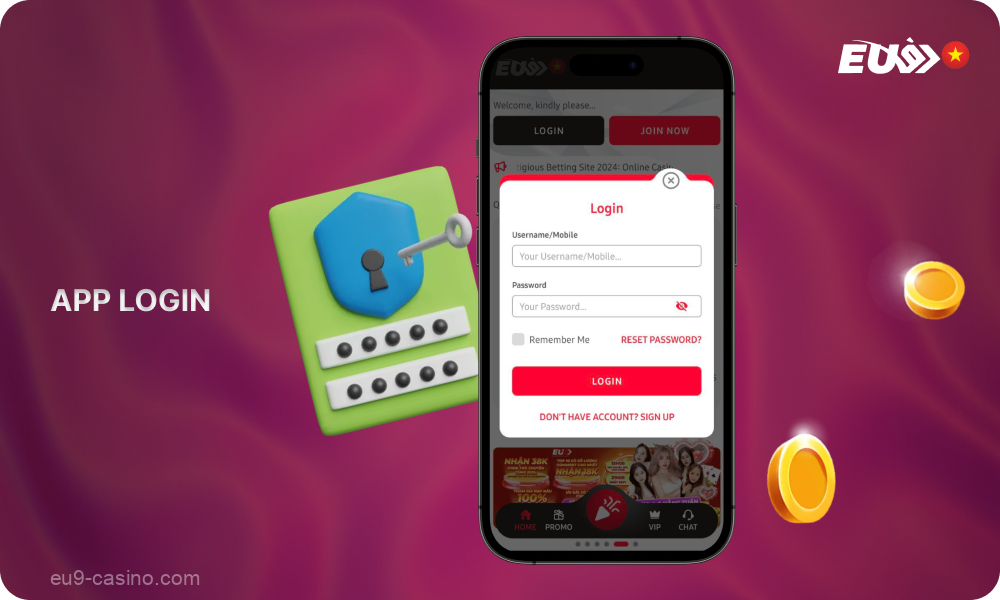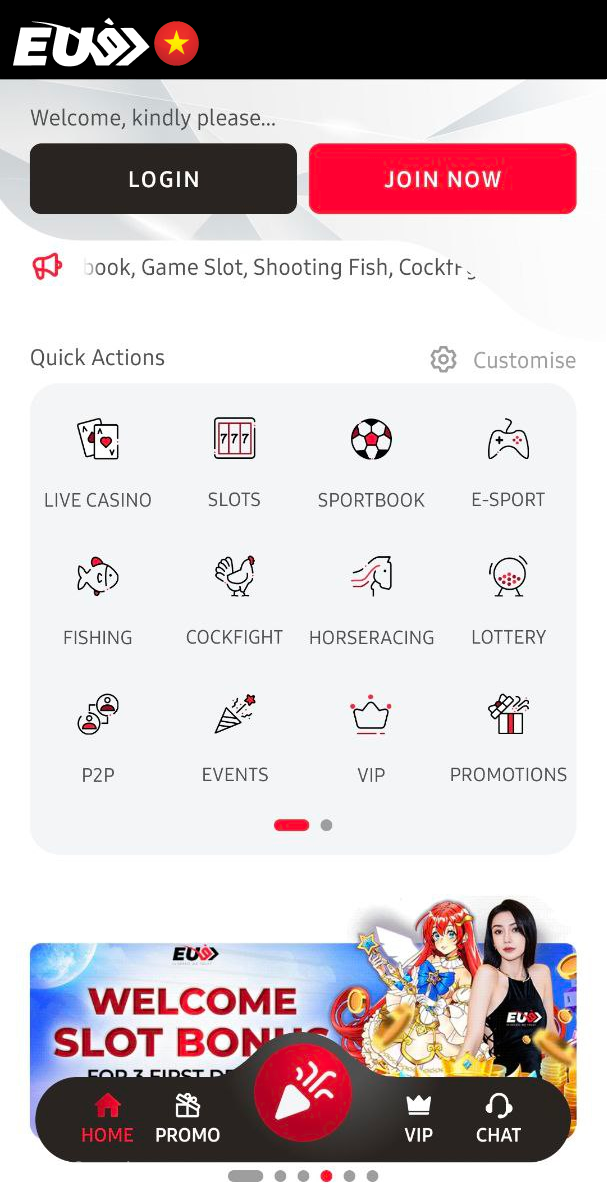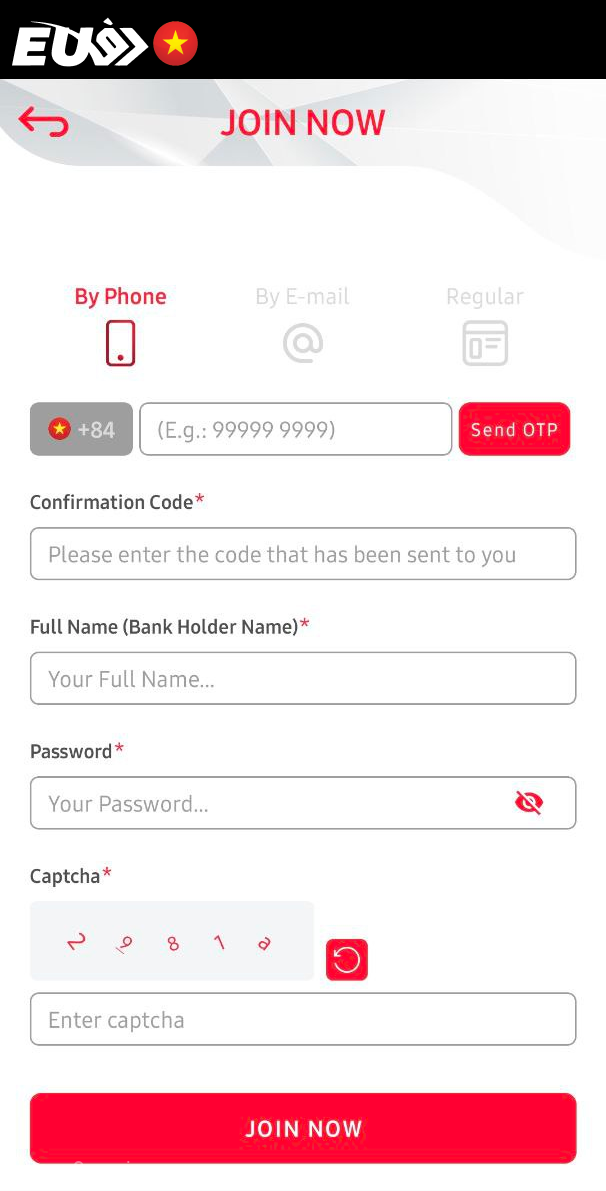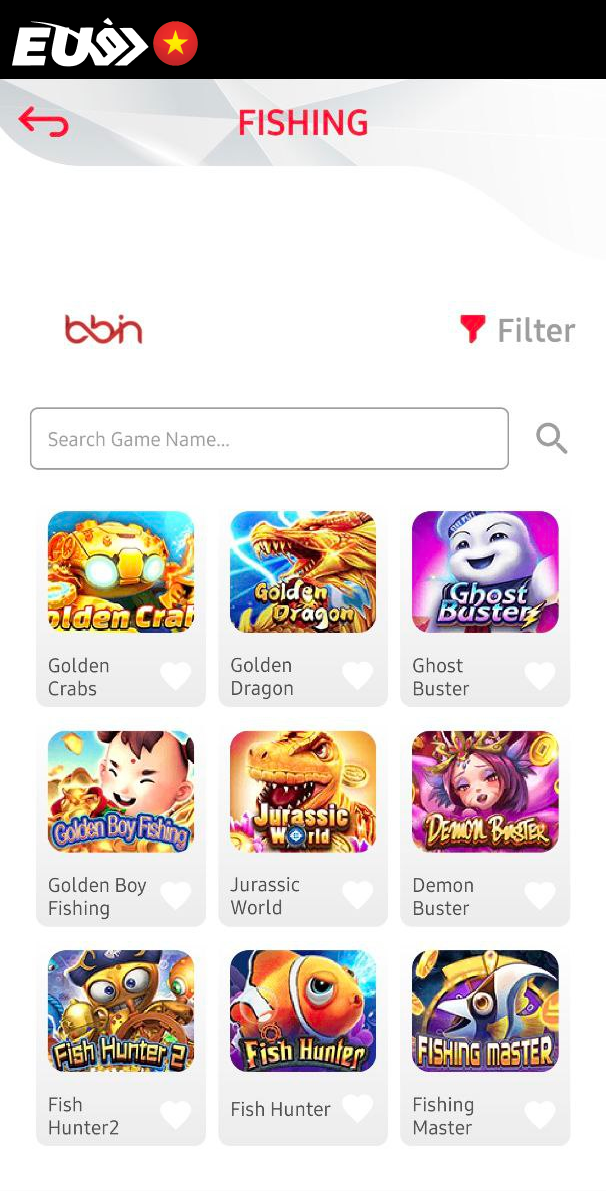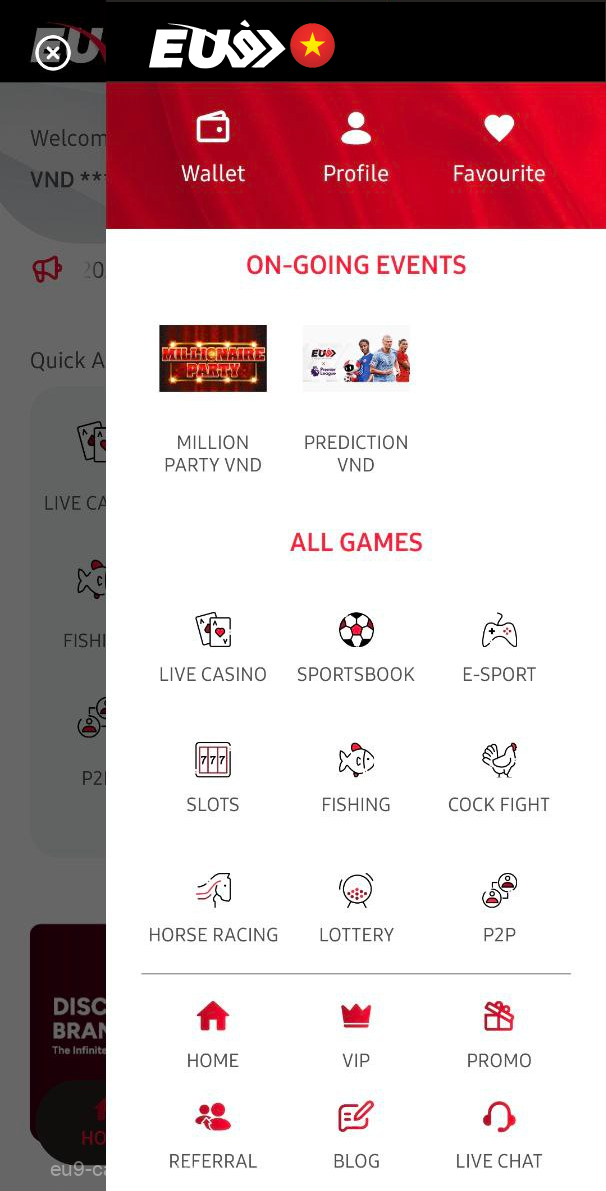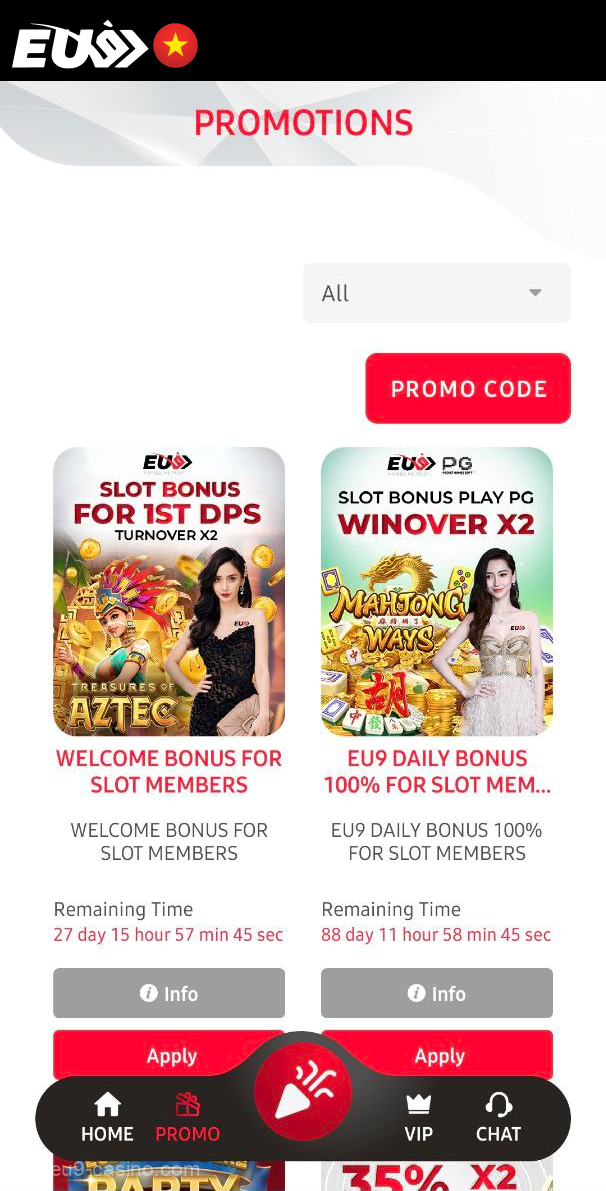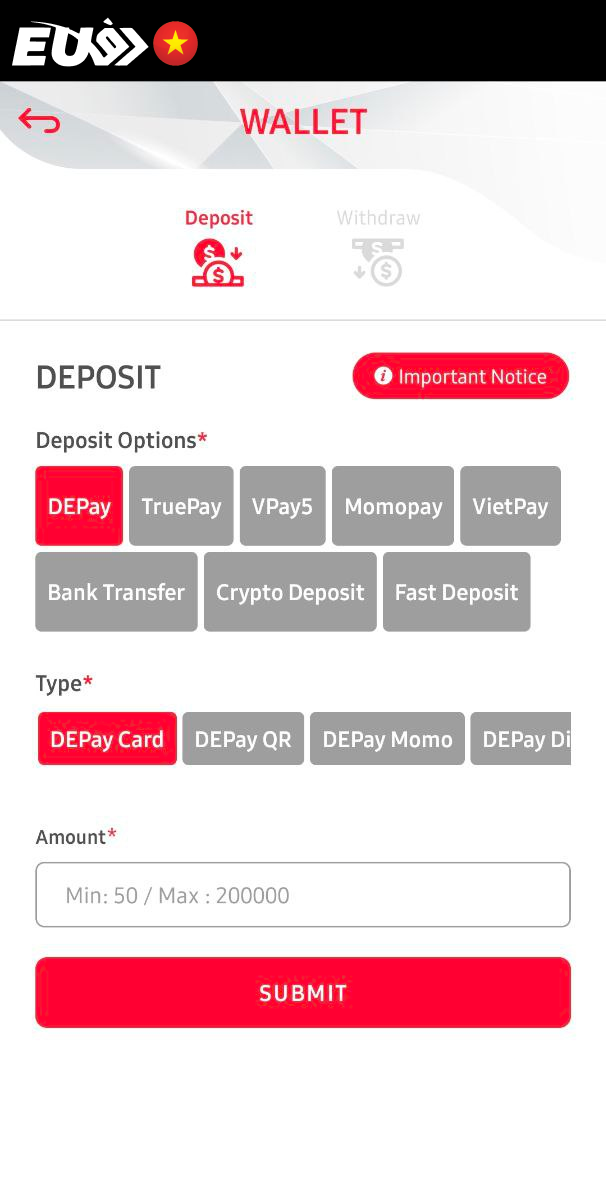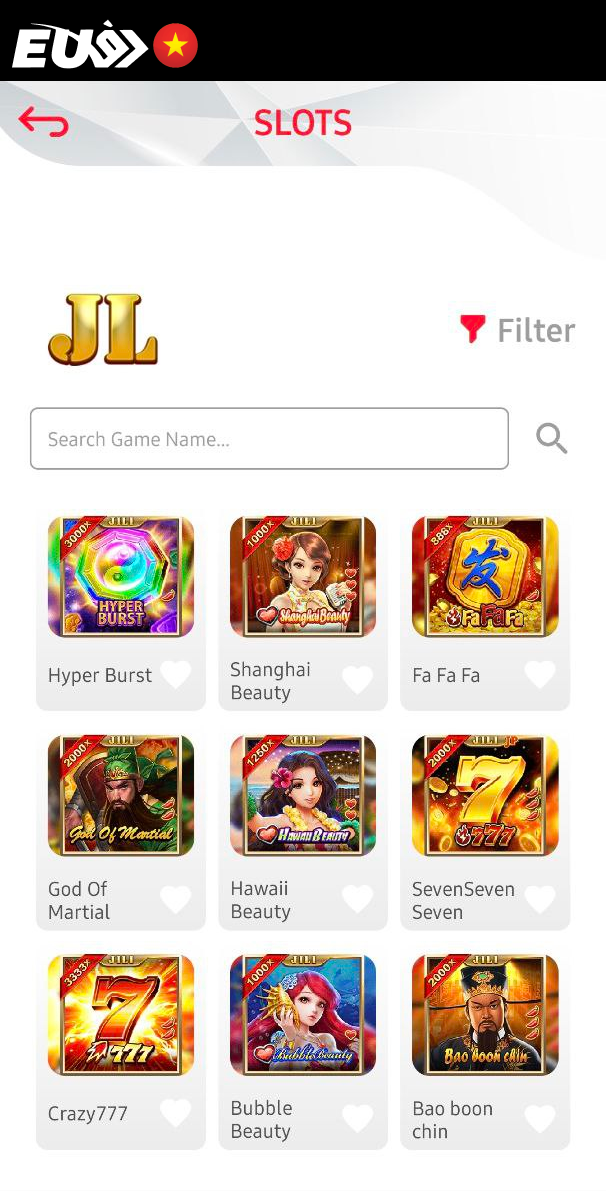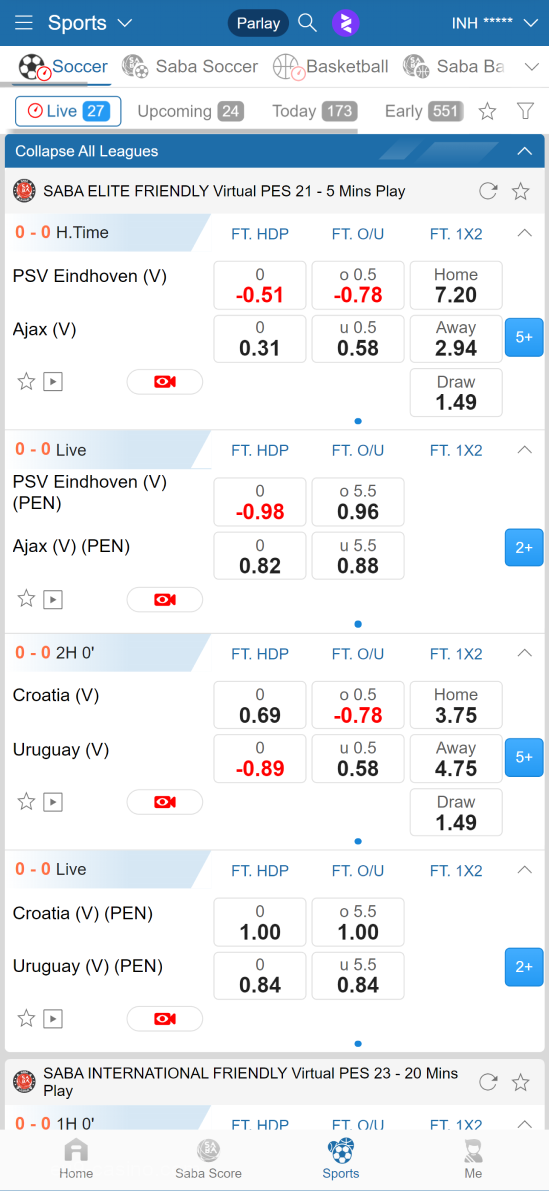EU9 App 2026 Download APK for Android & iOS
Back in 2020, Eu9 established itself as a strong competitor in the world of gambling. They created a highly optimized Eu9 APK mobile application for Android and another one for IOS. With such a platform, the process of betting and playing in casinos became simpler and always accessible. Since the mobile software replicates the site’s functionality, users will always be able to make an instant deposit, make changes to their profile, and enjoy a wide selection of games and entertainment in the EU9 app.

Download Eu9 Apk for Android
You can easily get a Eu9 casino apk on your Android device, whether a tablet or a smartphone. You just need to use the following step-by-step instructions:
-
Step 1
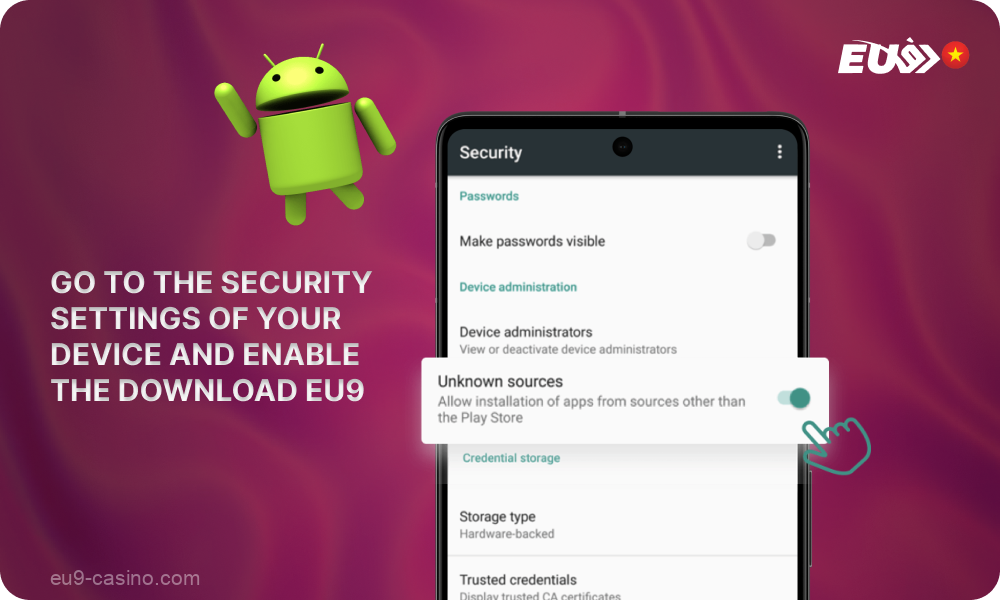
Go to the security settings of your device and enable the download Eu9 from other sources.
-
Step 2

Open the preferred mobile browser and go to the official website.
-
Step 3

Notice the Download button on the top menu bar and tap on it.
-
Step 4

Chose the operation system Android and scan the QR code using your mobile device.
-
Step 5
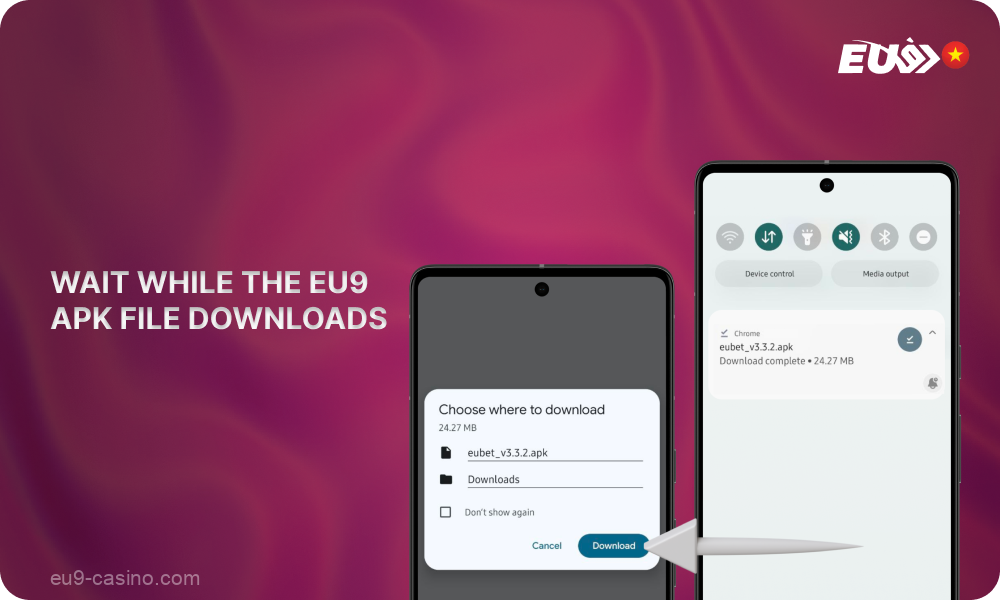
Wait while the Eu9 apk file downloads.
How to Install the APK file?
To make the installation procedure of the Eu9 app, follow the detailed explanation below:
- Go to the Downloads folder in the internal storage to find the saved installer package;
- Tap on it while still browsing files or take a shortcut through the notifications;
- Wait as the app is being installed;
- Confirm the installation and boot up the software to check if it is successful.
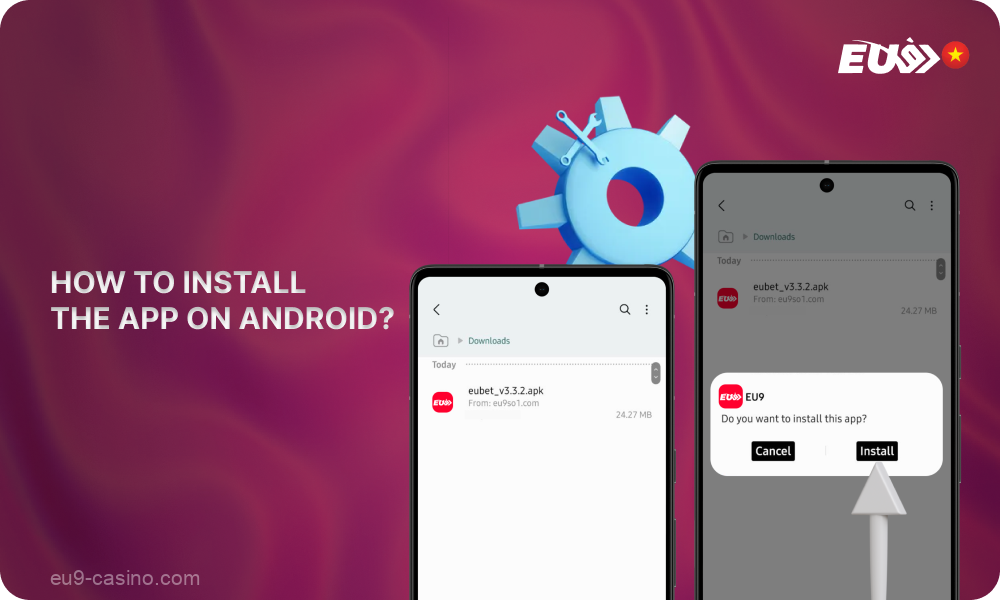
Characteristics of Eu9 Apk
Eu9 casino app is identical to the online casino in terms of interface, so it will be easy for beginners to understand all the options. This soft is quite fast and convenient.
The Eu9 app receives regular updates to further improve your app experience. Also, as a nice bonus – the platform is available to everyone totally for free.
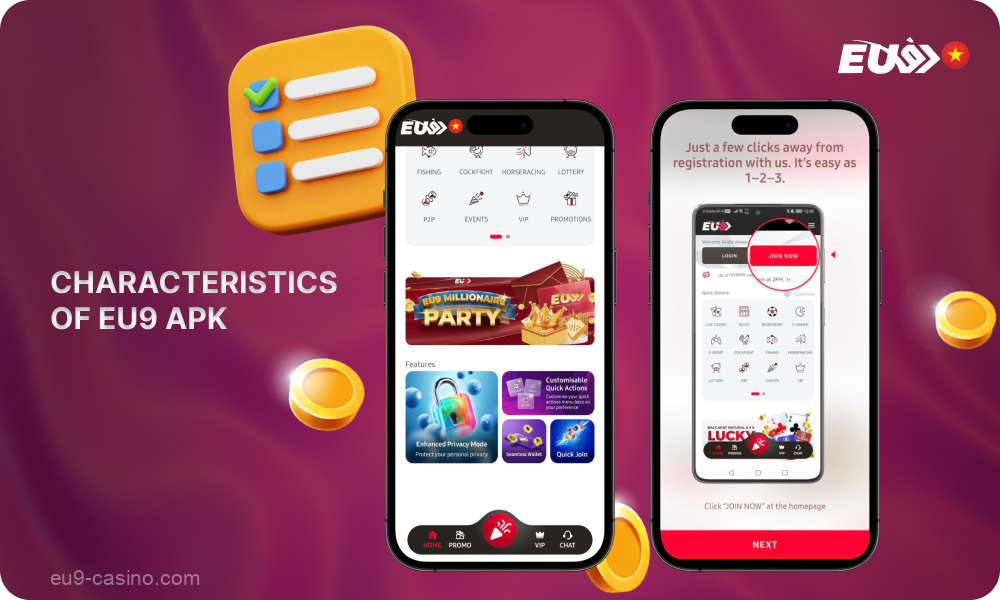
| Feature | Details |
|---|---|
| Supported OS | Android, iOS |
| Size | 13.09 MB |
| Version | 2 |
| Internet Connection | Wi-Fi, 3G, 4G, 5G |
| RAM | 2 Gb |
| Cost | Free |
| Services | Live Casino, Slots, Fishing Games, Instant games, Cock Fights, Sportsbook |
| Deposit Methods | DePay, VietPay, TruePay, VPay5, Momopay, Bank Transfer, Cryptocurrency, Fast Deposit |
| Minimum Deposit | ₫10 |
Download Eu9 iOS App for iPhone & iPad
Every Apple device user can get the App for iOS for free. Follow the further instructions to start using the app now:
-
Step 1

Visit the main website using the Safari browser, or any other one you prefer.
-
Step 2

Find the Eu9 app download icon.
-
Step 3
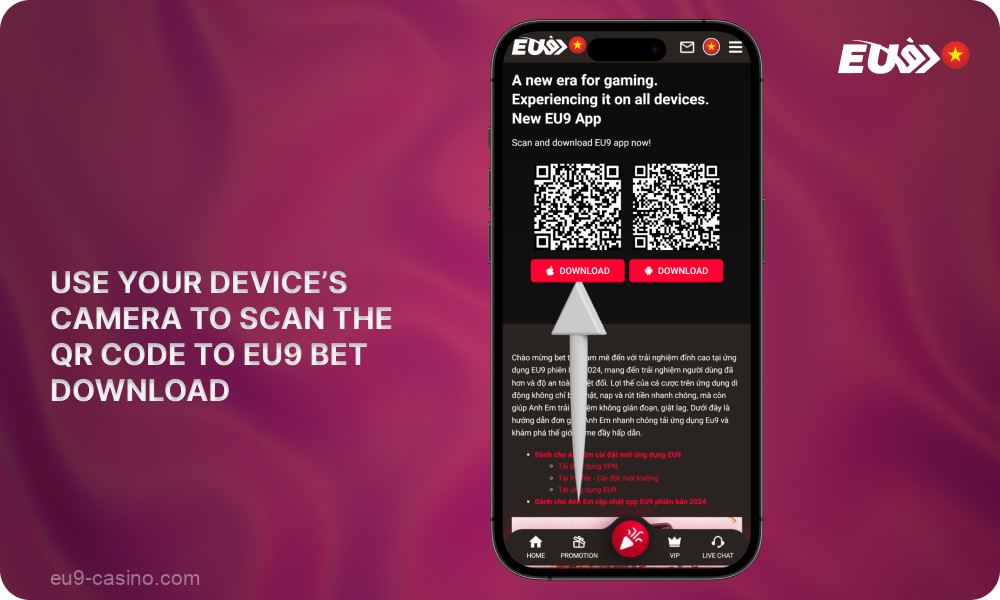
Use your device’s camera to scan the QR code to eu9 bet download.
-
Step 4

Install the software on your device by clicking the “Allow” button in the upper right corner.
-
Step 5
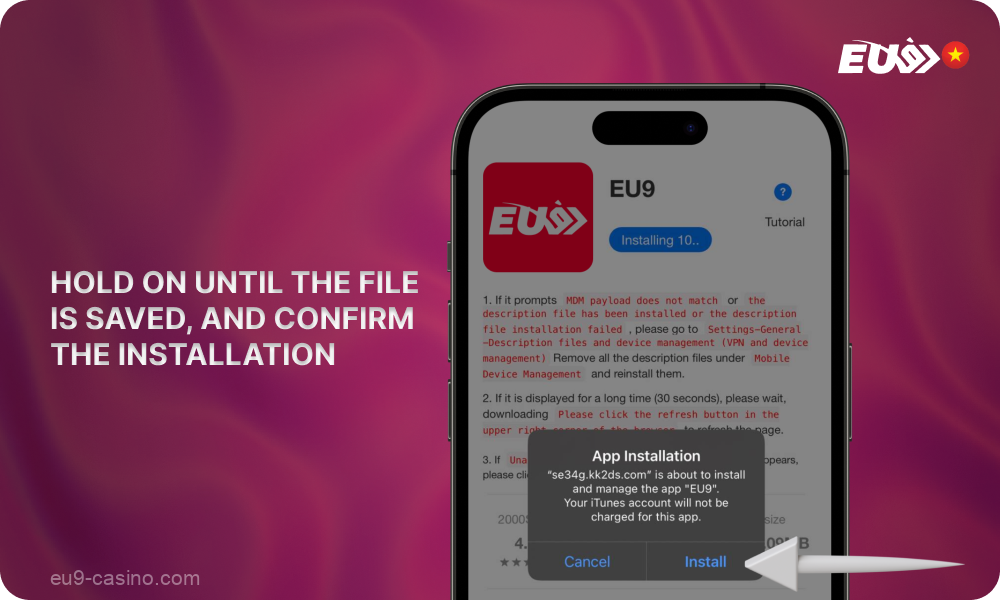
Hold on until the file is saved, and confirm the installation.
-
Step 6
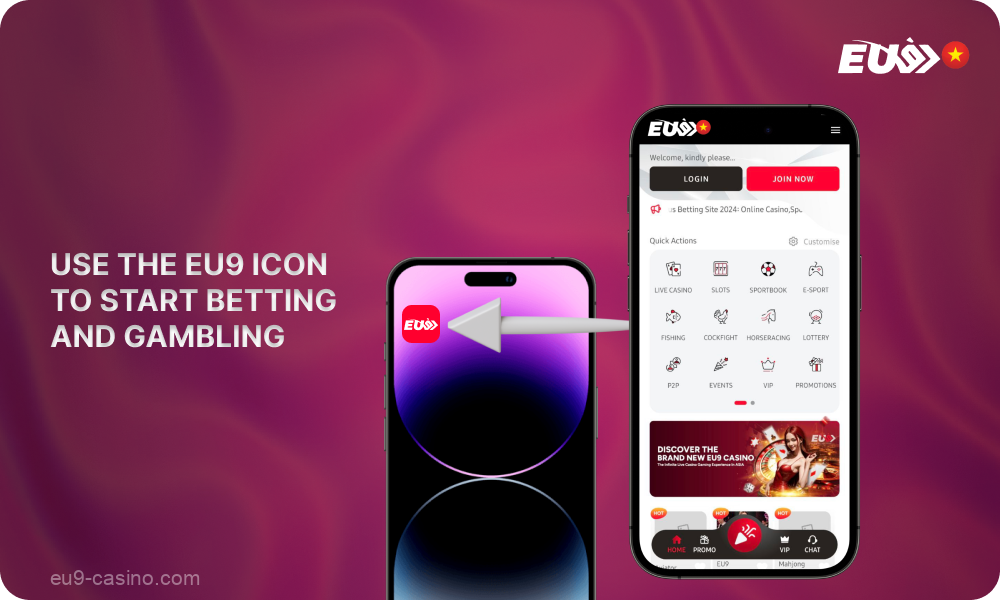
Use the Eu9 icon on your device’s home screen to start betting and gambling.
Interface and functions of mobile program
The application retains the familiar design from its official site. The main color palette consists of black and red. However, it has been optimized for smaller screen sizes, so navigation on mobile devices and tablets is more convenient.
After registration, absolutely every user will be able to perform the following actions:
- Place bets on various sports disciplines, including cock fights;
- Take part in casino games using various slot machines, crash games, and much more;
- Deposit and withdraw the income;
- Activate any bonus offers presented;
- Follow live sports games and cock fights to make more informed bets in real time.

Screenshots
How to Use the Mobile casino?
There is nothing difficult about using the Eu9 app. After you have completed the above steps and installed the application on your mobile gadget, you can follow this short guide:
- Take your mobile device and open the application;
- Start the registration process by tapping on the sign-up button;
- Enter the phone number, email, full name, username, and password;
- Enter the promo code if you have it and click the Submit to finalize the procedure;
- Complete the initial top-up using one of the convenient transaction options;
- Once the funds arrive in your Eu9 app account, you can start gambling or betting with real money.
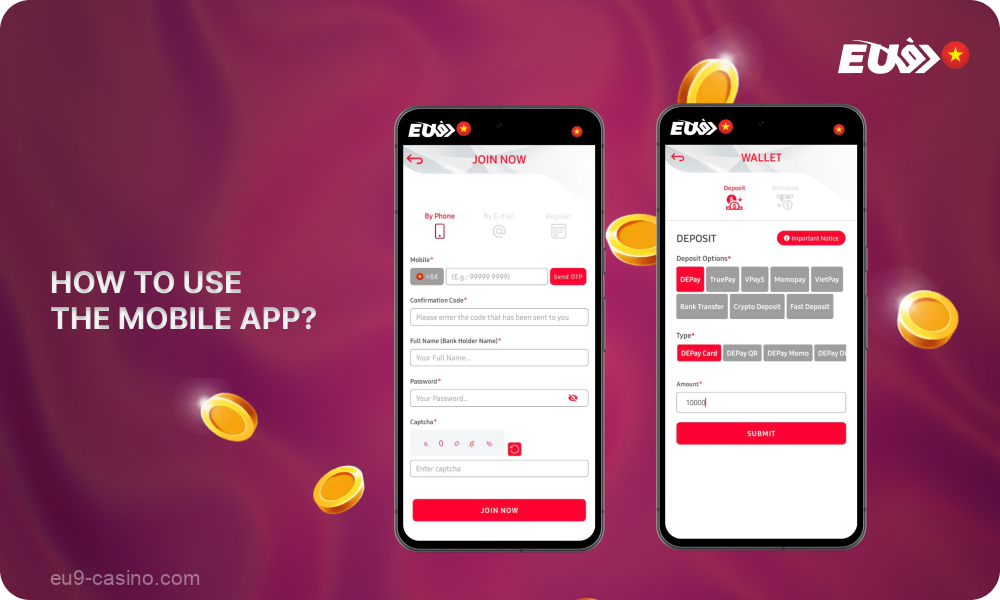
EU9 App Login
If you do not launch the Eu9 casino app for some time, or decide to turn it off or restart it, then you will need to sign in to the account to continue using all services. So, here are the steps you need to take to log into your account:
- Take your mobile gadget and launch the application;
- Find a red Login button. Tap it to start the process;
- Enter the username you used during registration, and also enter the password;
- Log into your account by clicking the red Login button;
- If you fail to sign in using this method, you can sign in Eu9 app using a one-time password.